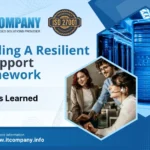Google is beefing up the security features of Chrome’s Enhanced Safe Browsing mode, which it launched in 2020 to give an extra layer of protection. It will include additional functionality based on extensions and downloads.
A window will appear if you have Enhanced Safe Browsing enabled and are going to install an extension from the Chrome Web Store that isn’t on a trusted list. Approximately 75% of extensions are currently regarded as reliable.
Developers must follow the Chrome Web Store Developer Program Policies in order to have their extensions classified as such. Before they may be regarded as reliable, new developers must follow the rules for at least a few months.
If you encounter this dialogue, it doesn’t always indicate the extension you’re going to install is unsafe, but it’s always a good idea to be cautious.
Furthermore, dangerous downloads will be better protected with Enhanced Safe Browsing. When you download a file, Chrome first checks it with Google Safe Browsing to see if it’s potentially malicious.
If you have Enhanced Safe Browsing turned on, you’ll get a warning if Safe Browsing feels a file is risky but not blatantly harmful. It will ask whether you want to scan the file for a more thorough examination.
Chrome can then upload the file, and if Safe Browsing thinks it’s dangerous, you’ll get another warning. You can still open the file despite the warning, but at your own risk. Any files uploaded to Safe Browsing are quickly destroyed after they have been checked.
Google claims these features will be available starting with Chrome 91, the most recent stable version of the browser. As a result, they should be available in Enhanced Safe Browsing in the near future.
No doubt Google is one of the big tech giants in the industry and is popular because of their Google Apps which is a hosted suite of Google applications that allows you to use your branded domain name, gives you an email and collaboration environment that is accessible from any browser anytime.