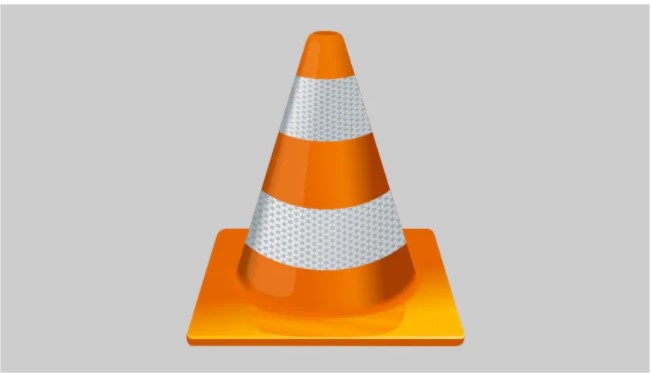Category: Articles
-

Facebook launched rap app! Is it a good thing?
Facebook never fails to launch new features or unveil new apps. Yet again Facebook revealed another experimental app. Facebook’s new launched app – BARS app was created by Facebook’s internal R&D group. It is designed to allow rappers to select from professionally created beats, and they can create and share their own raps and videos.…
-

Over 50 updates for Classrooms, Meet and other online educational tools by Google
Initially when Google launched Google Classrooms, at that time it wasn’t introduced to create a Learning Management System – LMS. But, during this world Pandemic COVID-19, the educational system changed completely. Google found out that a lot of educators have adopted to use Google Classrooms as the main medium to conduct their daily classroom lectures. As compared to last…
-
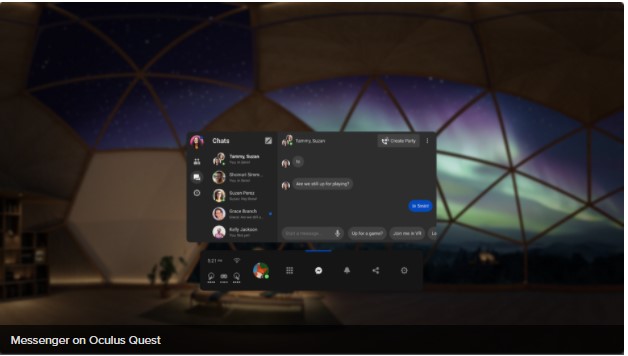
Facebook starts rolling out Messenger on Oculus headsets
Great news to those who were finding ways to keep up with the family group chat while playing Beat Saber. Well, Guess what? This day has finally come. According to Oculus Quest developer’s latest update, VR company that is owned by Facebook announced that Facebook in this week Messenger will start rolling out to Quest headsets. Now you’ll be able to chat by simply typing in VR, using…
-
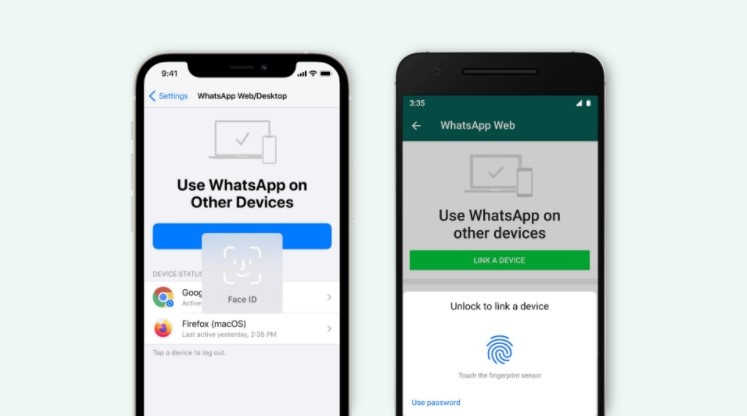
WhatsApp is adding opt-in biometrics to both Desktop and Mobile Versions
Over the last few weeks WhatsApp, the most popular messaging app owned by Facebook is being in highlight all over the media. They have been losing users after they released their security and data privacy update. They tried to delay these changes after getting a lot of heat by the users and losing its users. …
-

Google will start disabling Google Messages from working on “uncertified” Android devices!
Starting from March 31, 2021, Google will start disabling Google Messages from working on “uncertified” Android devices. This sudden update will not affect most of the people. However, it does arise some questions related to “uncertified” Android devices. Such as, what is an “uncertified” Android device, and how do you make sure you’re not using one? What is Uncertified Android Device? Devices which are…
-

Update: Microsoft Implements Windows Zerologon Flaw ‘Enforcement Mode’
Zerologon flaw is one of the critical matters discussed recently. Microsoft has decided to take this matter into its own hands as companies have not yet updated their systems to address Zerologon flaw. After careful consideration and investigation, the tech giant – Microsoft has decided that from Feb 9, it will by default block vulnerable…
-
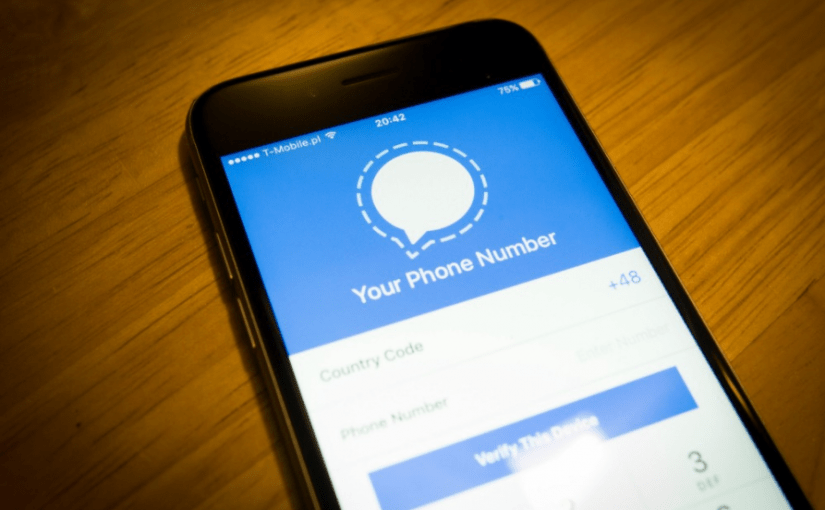
Millions Switch to Telegram and Signal after the Big Update by WhatsApp
Due to privacy concerns and growing anxiety over the power of the biggest tech companies, encrypted messaging services have become the world’s hottest apps. People all over the world use mobile applications for nearly every purpose, starting from messaging, games, services to online banking and much more. Millions have moved to Signal and Telegram due…
-

US Govt Warns Chrome Users to Update Chrome or Risk Remote Takeover!
The new version of chrome includes 16 new security fixes. The United States Cyber and Infrastructure Security Agency – CISA recently issued an alert for all Chrome users to update their web browsers to address vulnerabilities. This particular concern can be easily exploited by attackers to take control of computers. According to Google, Chrome Stable…
-
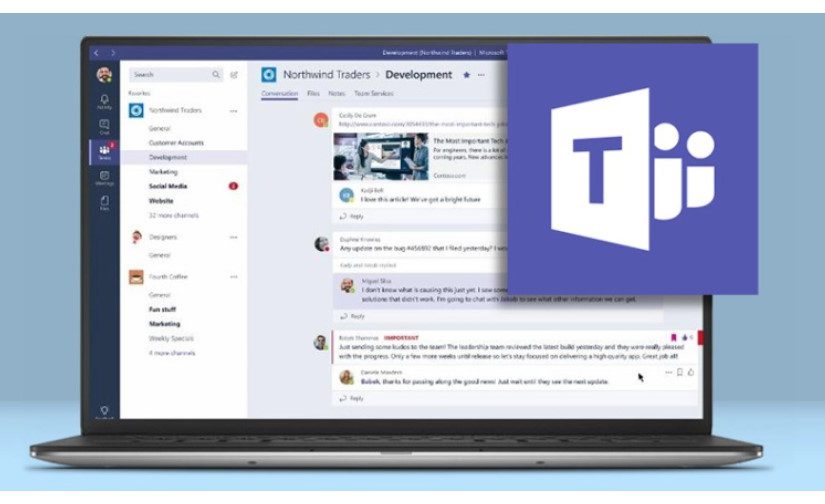
New Microsoft Teams Updates are live Now!
It looks like 2021 is going to be all about new updates in almost every digital product and platform. Microsoft Teams users will be witnessing many new useful updates this year. New updates are seen as one of the many useful updates, introducing some amazing new features. One of the biggest updates is support for…