
The article below explores the complexities of API triggers, concentrating on the common yet unpleasant 422 error. As an API Integration Developer, you’ve probably experienced circumstances in which your API requests fail. Don’t worry; we’re here to help you debug the 422 issue.
Discover what causes a 422 error, from mismatched destination settings to wrong data types in your API call. We’ll go over each status code and explain what it means. By the conclusion of this article, you’ll be well-equipped to handle API integration challenges like a pro.
Table of Contents
ToggleWrong API Call
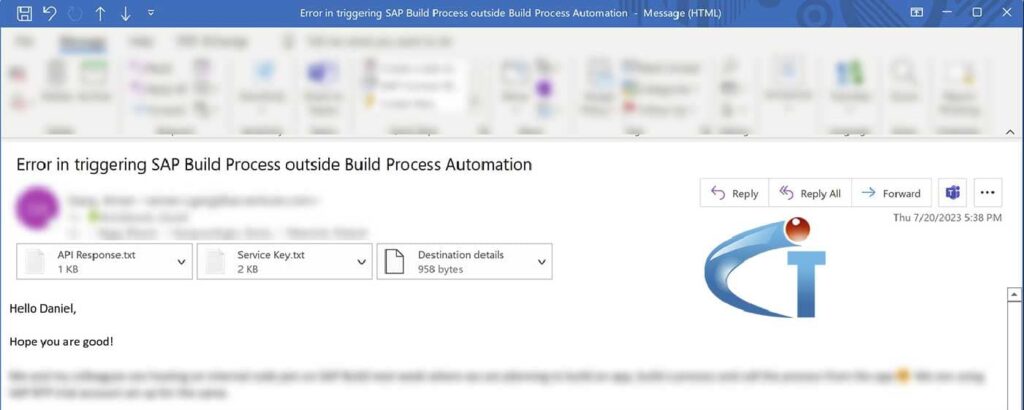
- 403: The API destination is not correctly set. Check that the client ID, secret, service URL, and authentication URL (with /oath/token path) are all properly configured. Do not include any user/password information in the login URL.
- 404: The API could not recognize your process’s name (i.e., definitionId in the request body mapper) or the path to the service is incorrect – both on the create tab. Of course, an incorrect path might be the result of a mistake with either the base URL or the path of the create action.
- 415: You failed to include the Content-Type request header.
- 422: This signifies that the API received your request but did not like something in the request body. This is quite likely the most prevalent and perplexing issue.
Debugging 422 Error as an API Integration Developer
The most typical issue API Integration Developer is getting 422 while contacting your trigger. This is due to two factors:
- The names of the trigger/input parameters you submitted do not match those you specified (case sensitive).
- The data types you provided are incorrect. For example, you may have provided text for a number field or an improper date format (dates must be in this format: 2023-01-31).

Debugging such a mistake takes simply a few minutes. It is beneficial to perform the following:
- Examine the trigger in your deployed process to determine what the process expects.
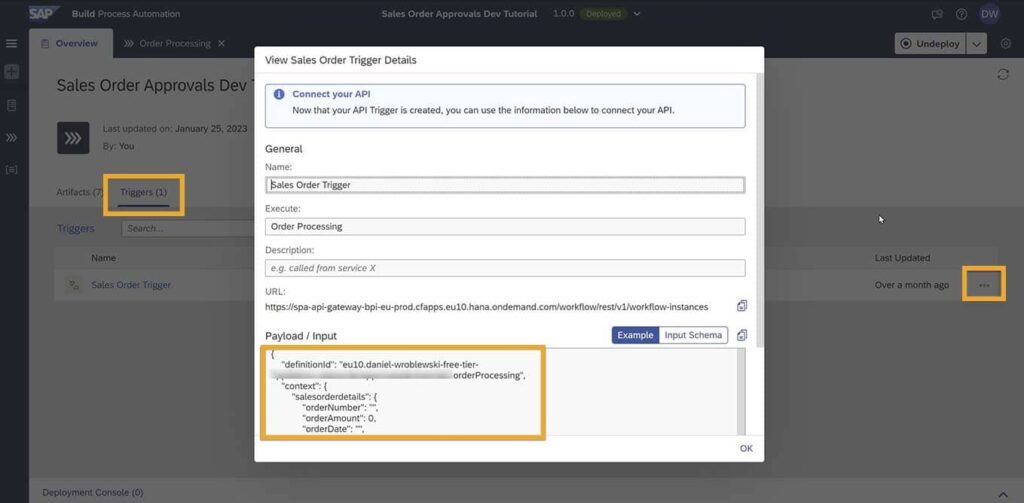
- Check the browser’s Developer Tools (and then the Network tab) to see what values were delivered. For example, if you perform a test of the trigger from the Data tab in SAP Build Apps, you will get a call tagged with the destination’s name. Then examine the payload to determine which request body was sent.
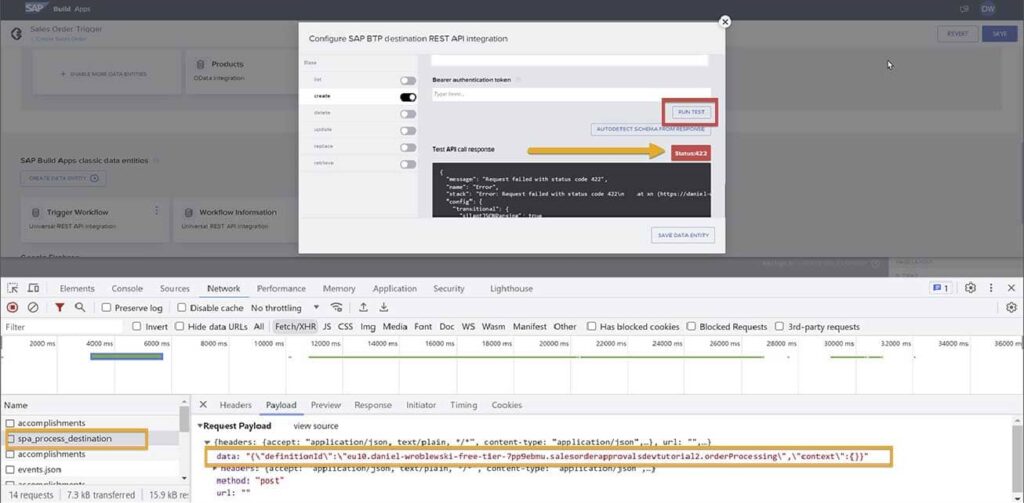
Important Information regarding API Integration
But, when exploring for this blog, I discovered something interesting: The API request is unconcerned about the arguments API Integration Developer give. But, when exploring for this blog,
You may transmit whatever parameters you like, or you can skip the context portion of the payload entirely. You can provide parameters with incorrect names or additional arguments.
The 422 error happens only when you utilize the parameters in your process, such as showing them in a form of incorrect data type. It can happen when you define a date field in a form and map. It triggers parameters that is not structured as a date or when no parameter is delivered at all.
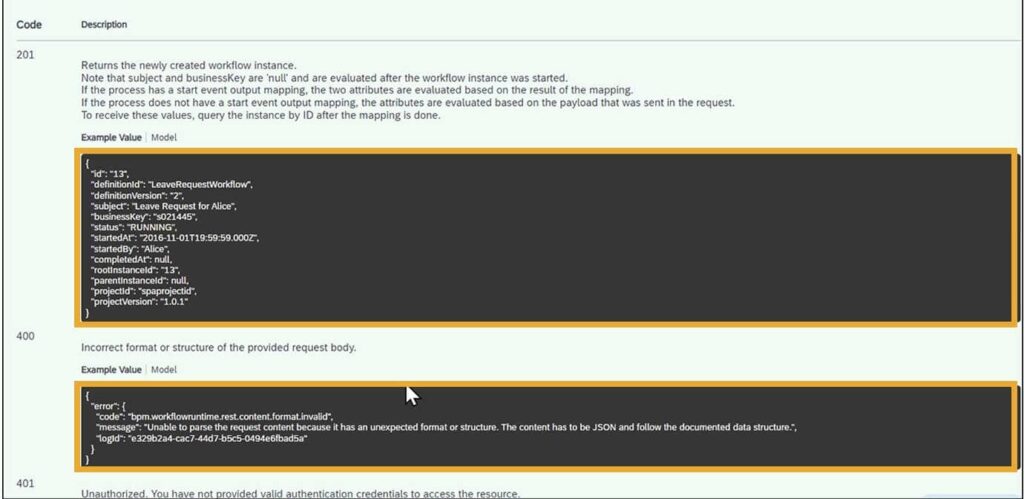
Conclusion:
Finally, our API Integration developer service is created to help you. These integrations help you in overcoming typical obstacles such as experiencing error codes. These error codes are 403, 404, 415, 422, and 500 during API requests.
We understand the difficulties of dealing with APIs and can help you with authentication, setup, and data type concerns. You may expedite your API integration operations and prevent typical mistakes by utilizing our experience. Contact us immediately to improve your API integration skills and guarantee that your SAP Build Process Automation projects run smoothly. Our top priority is your success.